8 Planning learning activities/technologies that can support optimized learning results Video production
A real example
One student, Janice, created an engaging video for a weekly individual presentation for the asynchronous online course CHIN/WCL 3343 Chinese Popular Culture.
This assignment is an individual presentation:
Each student will give a 15-minute recorded presentation based on the materials they have signed up for. The presentations are expected to provide contextual information on a key artist in syllabus, provoke critical thoughts, raise questions, and trigger class discussions. Presentations include oral presentation and multimedia presentations to share what you learn, and it shall cover: biographical information about the artist; at least two major works associated with the artist; relevance of this artist to our course themes, readings and viewing; your own evaluation of this artist and his/her importance in contemporary Chinese culture. Recordings of your presentation are due every Monday by 11:59 pm (email Professor, and then Professor will upload the link of your video on BB). The peers (classmates) are supposed to grade and comment on your presentations every Sunday of the same week by 11:59 pm (through the Google form). This assignment will be graded by peers.
This assignment aligns with the learning objectives in that it trains students to individually search for information about the writer, artist or cultural phenomenon they signed up for at the beginning of the class. It aims to have students select the most relevant and important information about the subject they pick. This skill set is especially important in a digital age, when information is widely accessible. So, instead of teaching students historical and factual information they could easily access online, it’s more important to have students learn to collect and assess the information they find, and choose the most important and relevant information to share with their classmates. In this process, they learn to comprehend and effectively apply knowledge of contemporary Chinese culture and history to describe and analyze Chinese writers, dancers, singers, movie stars, fashion trends, etc. This assignment very much aligns with the objective of the class.
Janice’s example serves as a great showcase:
- She covers good information on the artist and answers these important questions: why is he significant and worth studying?; what makes him special?; how is he situated in Chinese music industry/history?; and what is his music style? Through Janice’s summary, she identifies his impact in Chinese music and in general the popular cultural industry.
- She then incorporates very good critical analysis with a few music videos she chooses. In these analysis, she demonstrates her abilities to use the vocabulary of literary and cultural criticism to interpret Chinese cultural phenomena. Her analysis is superb, as she elaborates on the messages/themes, color combinations, camera angles, clothes, etc in the music videos, with these evidence she comes up with a key argument of each music video, similar to writing an analytical paper.
Dr. Li has built up a peer review process for this weekly presentation assignment for three reasons: 1) these videos made by the students serve as great instructional materials, and they can add multiple voices and perspectives to the class; 2) the selective information would be more attractive to students as students often know their peers’ tastes better; 3) the peer review process is supposed to be interactive, which can increase some participation for an online asynchronous class.
Here is the weekly response peer review google form. Every Monday, the presenter will submit to the Professor their presentation video link, then the Professor posts on BB and has the class watch and review on this Google Form by the end of the week.
Since the peer review is anonymous, it usually gets quite a fair number of comments and responses. It increases the class’s interaction and reduces the grading load for instructors. With this form, the instructor can easily calculates an average grade as well as providing different useful comments to the student, like this:
Dr. Li often takes students’ comments into consideration and grades this as part of the participation grade. She informs them at the beginning of the semester, so most of them have projected sincerity and carefulness when reviewing their classmates’ presentation videos. This assignment engages students from the making process to the review process.
Why can this increase audience engagement?
Video projects are one of the most powerful channels to have instant attention. By combining moving pictures, sound and text, videos can pack a large amount of information into a compact deliverable in terms of time and size. The popularization of mobile devices maximizes the video’s potential. The burst of TicTok and other video-based social media has proved the video’s influence on audience engagement.
In the context of classroom, video presentation wins against other formats because the most important content is already pulled out directly in front of audience with digestible, persuasive and efficient display. Presenters can use videos to inform the audience, demonstrate learning results, support/argue a perspective, or even inspire the peers to take an action!
However, not every video presentation can achieve high attention. In addition to topic selection for a target audience, you can also use these tips to increase engagement:
- Quality. Viewers’ first impressions on the presentation’s accountability are largely built on the video quality. Blurry pictures and lousy audio discourage the audience to continue viewing the video.
- Narrative: Pictures are good to attract viewers’ attention at very beginning but may also distract them from the major theme of a video as it goes, because individual interpretations could be significantly different. A clear narrative helps the audience to experience what the presenter intends to show.
- Timing: Short-form videos are generally more engaging than lengthy ones. Some research shows people tune out after 10 to 15 minutes into a video presentation. A ten-minute attention span is a natural brain and psyche working habit. An engaging video either limits the length or gives audience an attention break through a well-timed pause, such as inserting a question slide. Each slide also needs to be purposely timed to keep viewers’ attention.
- Professional editing: Unlike information transferred through writing or talking, a video has so many elements from picture to text, and need multiple senses of vision, listening, and speaking to collaborate together. Any disconnection between the presentation elements, such as a gap between picture and narration, can drive away viewers. Similarly, the aesthetic perception can affect viewers’ engagement.
The exemplary presentation produced by Janice demonstrate an elaborate selection of design tools to improve audience engagement.
Her tools include:
- Canva: Canva is a graphic design platform where users can edit photo and videos for social media or presenting instances. Janice uses it to make slides that include eye catching images/background and artistic text.
- XBox Game Bar: This is a pre-installed tool in Windows 10 for video capture. This tool also includes sound modulation options for different outputs such as background applications and chat. Janice used it to record screenshots and voice over simultaneously. It creates a naturally progressed video that audience can go closely with the presentation flow through presenter’s perspective.
- Adobe Premier Rush: It is a video shooting, editing, and publishing tool. Editors can add transitions, insert titles/subtitles, enhance color presentations, and adjust size for sharing platforms. Although it is a free tool, it can still create relatively high quality video from both PC and MAC devices. Janice used it to assemble video clips and add audios.
- Google Drive: This is a cloud-based file storage and synchronization service. Janice used it for sharing the video with selected users. Similarly, video presentations are also commonly shared through social media, email, websites and e-portfolio.
Step by step guide to complete a project
- How to find free images in Canva
- How to find free images in Google
- How to upload images to Canva
- How to enhance photos in Canva
- How to record screen, speaking and streaming video and audio with Xbox Game Bar
- How to record screen with Xbox Game Bar
- Adobe Premiere Rush Editing Tools
- How to create a new project and import media files in Adobe Premiere Rush
- How to add more video clips to Adobe Premiere Rush project
- How to add and customize titles in Adobe Premiere Rush
- How to tailor transitions in Adobe Premiere Rush
- How to customize titles in Adobe Premiere Rush
- How to enhance color in Adobe Premiere Rush
- How to add audio in Adobe Premiere Rush
- How to preview video in Adobe Premiere Rush
- How to preview a project in Adobe Premiere Rush
- How to export a project to a social channel in the right aspect ratio in Adobe Premiere Project
- How to export a project to a social channel in the right aspect ratio in Adobe Premiere Project
- How to share a file in Google Drive (multiple platforms)
Conclusion
Janice’s experience shows a sequence of video production from element creation to project building as listed below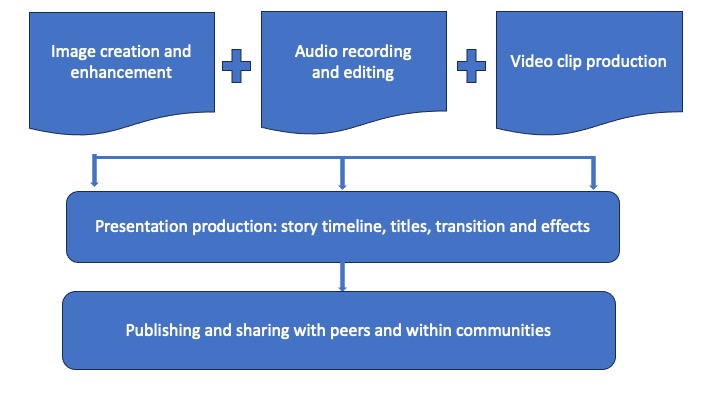 1. 1. Created slides and video clips and enhanced quality.
1. 1. Created slides and video clips and enhanced quality.
2. Recorded narrative and edited audio with effect
3. Integrated video and audio files into the final presentation project and then adjusted the tone and visual outcome.
4. Added titles and transition
5. Published and shared the video presentation on her favorite platform.
The right tools helped her present on a Chinese cultural icon. Thus, she could share her analysis to those interested in the topic.
Media Attributions
- production process © Fang Fang is licensed under a CC BY-NC (Attribution NonCommercial) license

