5 Enhancing interaction in video-based discussion
Video-based discussions become more and more important in both online and in-person classes. One of the biggest challenges teaching during the pandemic, however, is the lack of engagement between students and professors, and students and students. Many of my students have expressed how much they have missed chatting with classmates and communicating in person with professors when they take online classes. Therefore, interaction becomes a big challenge and essential component in teaching, especially in the pandemic and post-pandemic era.
1. Benefits of video-based discussions
Video-based discussions’ benefits are multifold. Videos, as a major form of visual aid, can hold the audience’s attention span for a much longer period of time than texts. Applying videos and other visual images have long been encouraged in pedagogical practices. For a long time, however, professors have mostly only incorporated videos into the teaching slides but rarely used video or other visual aids for discussions, though, occasionally, we incorporate pictures, videos and dances for students to discuss. In recent years, there has been a surge of video incorporation into the communication platforms as this chapter has been exploring.
2. The pros and cons of video-based discussions
Students have shown some passion for the video-based discussions in and outside the classrooms. Dr. Melody Li has won the 2020-2021 MMI Teaching Prize for Innovative Use of Media at the University of Houston. Students’ recommendation letters have proved her effective use of media in student engagements. One sings praises for the use of Zoom for class discussions and office hours. One writes, “She even provided us with some online platforms like Flipgrid to share our thoughts, activities and dialogues during the pandemic. This not only helped us practice Chinese with each other but also comforted us during the isolation.” Another writes, “She set up a YouTube channel to provide students with resources and information in our areas of study, which is very helpful and clear.” A third student commented, “Even during the pandemic Dr. Li was able to engage students effectively on Zoom. She breaks students into discussion groups with the breakout room function, asking us to discuss in groups then share with the class afterwards. Sometimes, for controversial questions, she uses small-group debates to evoke our critical thinking.” All these have shown video-based discussions can facilitate learning and interactions in the classrooms. However there could be some disadvantages of using video discussions. Some, for instance, may rely on the internet too much when we allow online discussions. Video discussions could also be quite distracting and long videos can hardly hold students’ attention nowadays. Besides, students already spend a lot of time on the screens so having them focus on video discussions could potentially add another challenge.
3. Examples of using YouTube videos (for introduction, navigation, etc)
YouTube channels have been used by many faculty members to communicate knowledge and transfer information. Early on, Dr. Li has worked with the Office of Education Technology to create multiple introduction and navigation videos for her classes.
For instance: CHNS 3343/3396_ChinesePopCulture
This video is an Introduction video of CHIN 3343 Chinese Popular Culture. It has included an introduction of the instructor, the course, and its objectives, contents, format, and assignments. After watching this video, the students would have a glimpse of the holistic picture of the course, which students find helpful. These videos however, have to be kept short and neat, nowadays most younger generation students get used to shorter videos like Instagram and Tiktok, so any videos more than three minutes would be hard to hold students’ attention.
When these courses are taught online, it’s essential to include a navigation video to give students a roadmap toward the main learning platform, laying out the steps of Blackboard. However, this may involve constant updates if platform is changed or content is updated.
4. Examples of student presentation videos
One of the most useful and popular video assignments I’ve used is the peer-reviewed presentation. Here is an example of a presentation guideline section (example taken from CHIN/WCL 3342 Tales of East Asian Cities class):
“INDIVIDUAL PRESENTATION (15%) — Each student will make a 10-15 minutes’ presentation video based on the materials they have signed up for. The presentations are expected to provide contextual information on a key topic in syllabus, provoke critical thoughts, raise questions, and trigger class discussions. Presentations include oral presentation and multi-media to share what you learn, and it shall cover: biographical information about the artist/novelist; stories in the readings; your own evaluation of this novelist/artist and his/her importance in contemporary Chinese culture. Recordings of your presentation are due every Monday by 11:59pm (Drop it off on the Onedrive folder link posted on BB). Your peers (classmates) are supposed to grade and comment on your presentations every Saturday of the same week by 11:59pm (through Google form). This assignment will be graded by your peers. “
In Dr. Li’s midterm online meetings with students, they often reflect on liking watching others’ presentations and learning from their peers. It also gives them a chance to get to know their classmates and their works, especially in online classes.
Dr. Li has previously set up a standard Google Forms for students to grade each other, like this:
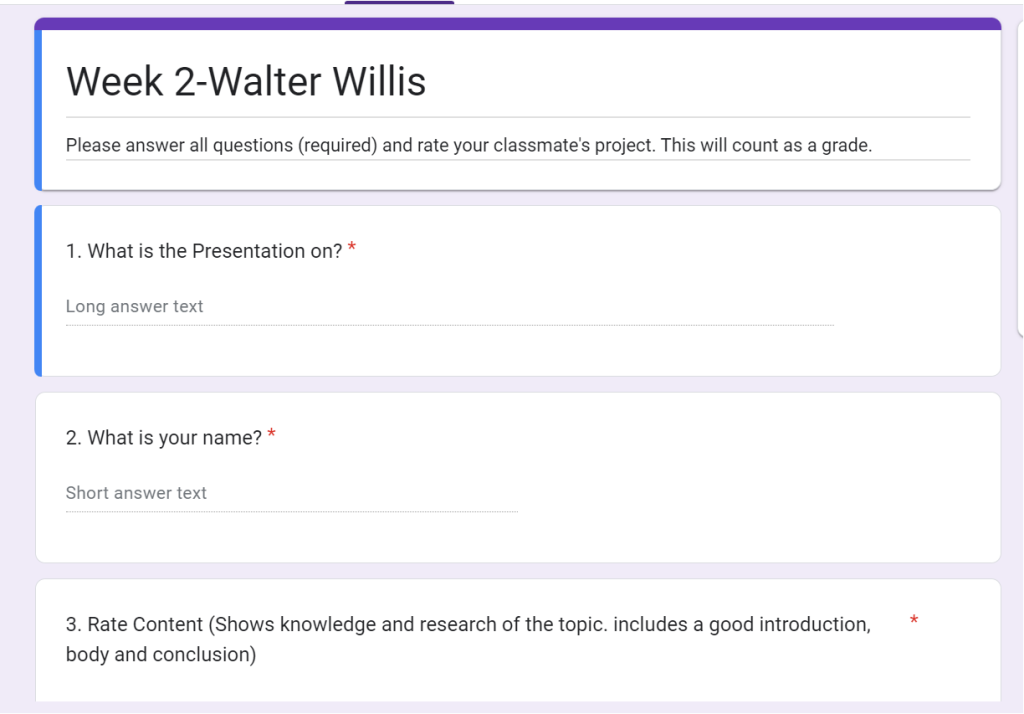
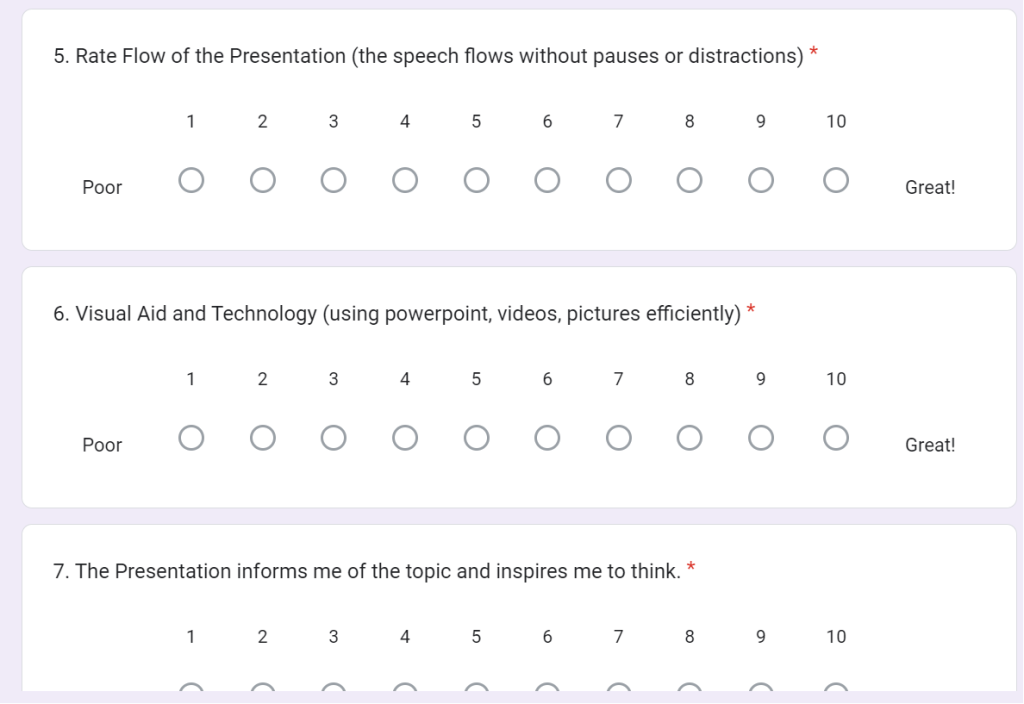
Students typically review their peers very carefully. In the last few years that Dr. Li adopted peer-reviewed presentations, students have made very diverse and useful comments, which is possibly more helpful than a single comment from professor. Also, it gives students the feeling as if they were being watched in class and getting feedback.
After collecting Google Form feedback, Dr. Li generated linked Excel sheets that can easily track the comments from the students as well as who have commented or not. If it’s an online class, she counts their grading/reviews toward participation grade. Near the end of the semester, she will put together the names of the reviewers in an Excel spreadsheet and can easily calculate how many times each has commented.
Dr. Li has used this kind of peer-reviewed presentations in both in-person and online classes, and it has proved to be one of the most effective video-based assignments and discussions. It is strongly encouraged.
5. Examples of Flipgrid discussions
Dr. Li likes Flipgrid as supplementary off-class interactive apps. It gives students opportunities to interact with professors and classmates outside class. Besides having students do self introduction videos on Flipgrid, Dr. Li has students in her Chinese language classes do oral homework on the app. She has assigned different topics based on the topics covered in class; the exercise can be intimidating to some students at first but once they start doing it they get comfortable and find it an intuitive, nice way to connect.
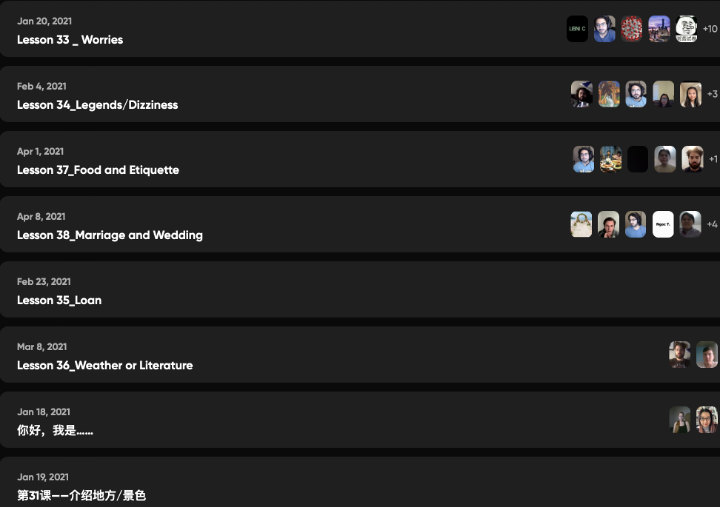
This is a list of the topics that have been assigned in the CHIN3302 Spring 2021 class when the class was shifted to online. Dr. Li has given them mostly prompts based on the topics we cover in class, but at times, the topics cover the news and the world. For instance, one topic was on the students’ worries about COVID-19.

6. Other Asynchronous Video Based Discussion
Media Attributions
- Peer Review Grading Form © Melody Yunzi Li adapted by Melody Yunzi Li is licensed under a CC BY-NC (Attribution NonCommercial) license
- Peer Review Grading Form (2) © Melody Yunzi Li adapted by Melody Yunzi Li is licensed under a CC BY-ND (Attribution NoDerivatives) license
- Flipgrid © Melody Yunzi Li adapted by N/A is licensed under a CC BY-NC (Attribution NonCommercial) license
- Flipgrid Discussion Sample © Melody Yunzi Li adapted by N/A is licensed under a CC BY-NC (Attribution NonCommercial) license

