2.5 Chapter Practice
Have you completed the personal budget sheet described in this chapter? Do that first, then come back and test your knowledge of terms.
Quizlet
Give the crossword version a go!
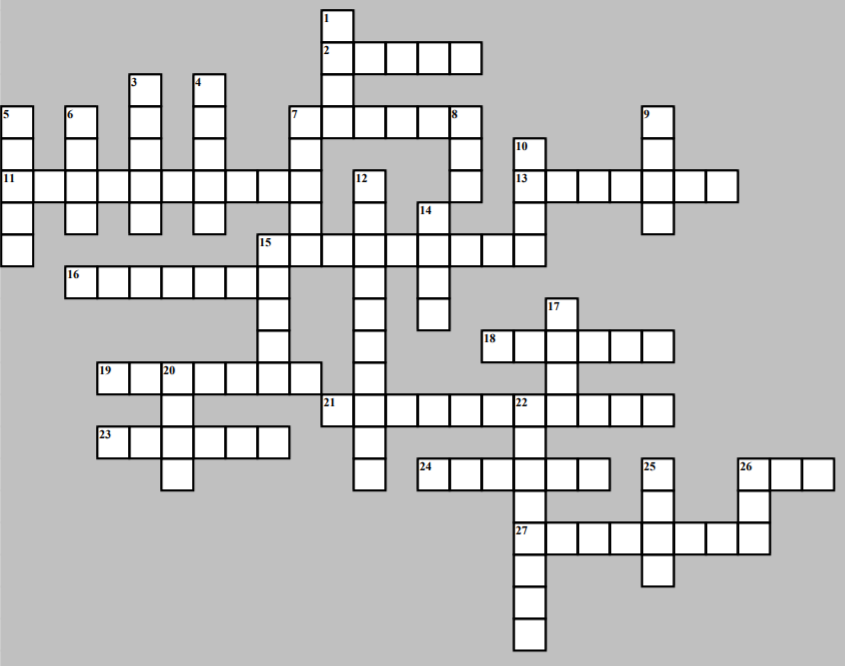 Across
Across
2 Text, dates, and numbers you will use for calculations.
7 The order of mathematical operations.
11 Values affected by a formula.
13 Function to calculate the arithmetic mean.
15 The location of a cell containing data.
16 An expression that calculates values.
18 A plan to spend your money.
19 More advanced than simple things.
21 The output of an information system.
23 The result you get from a calculation.
24 The order of a function that tells you what arguments to add.
26 Returns the highest value in a range of cells.
27 A built-in tool for calculations in Excel.
Down
1 A document that contains data.
3 Function to count cell locations with numerical values.
4 Press to return to the next cell/row/paragraph.
5 Check your work.
6 Highlighting and getting content from one location.
7 Insert things you copied.
8 This function will add things up for you.
9 AVERAGE belongs to this function family.
10 A day of the month as a number.
12 Values affecting a formula.
14 The intersection of a column and a row.
15 A collection of cells generally next to one another.
17 Make changes to your work.
20 The SUM function is of this type of function.
22 Automatically populate a range with a formula. (2 words)
25 The input of an information system.
26 Returns the lowest values in a range of cells.
Solution. (Try on your own first, OK?)
ATTRIBUTION
Crossword created at edhelper.com.

